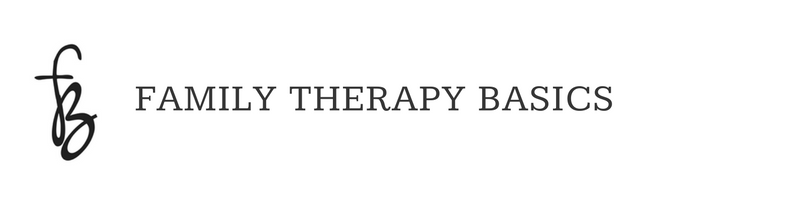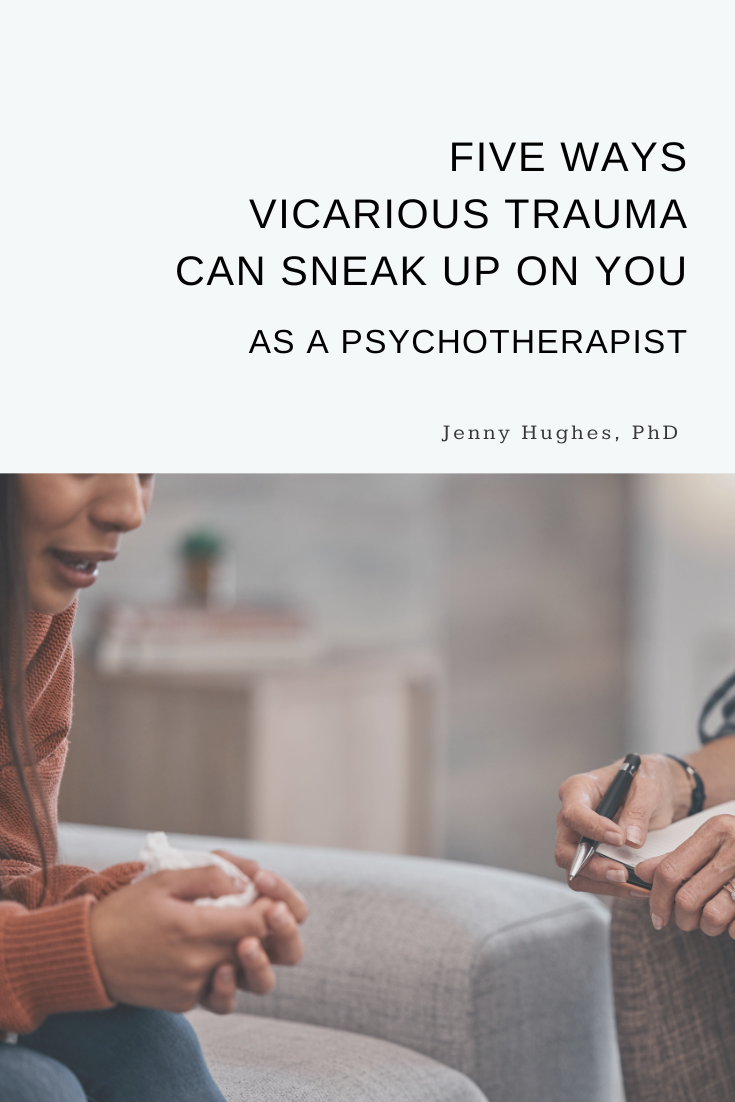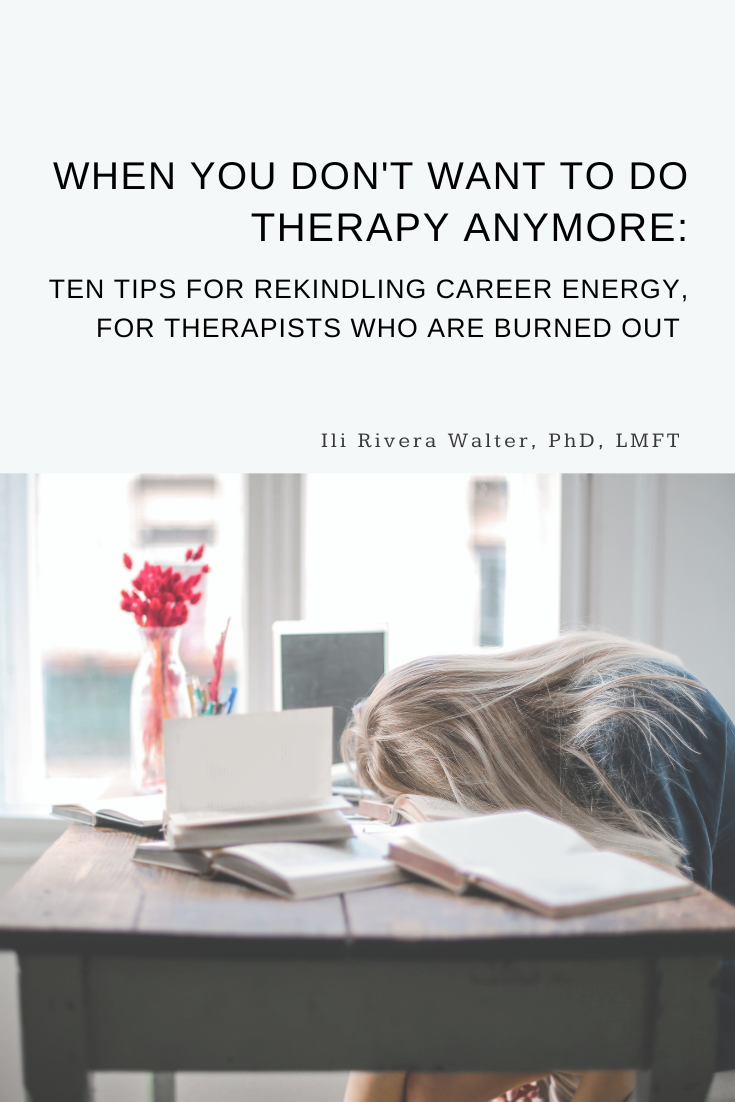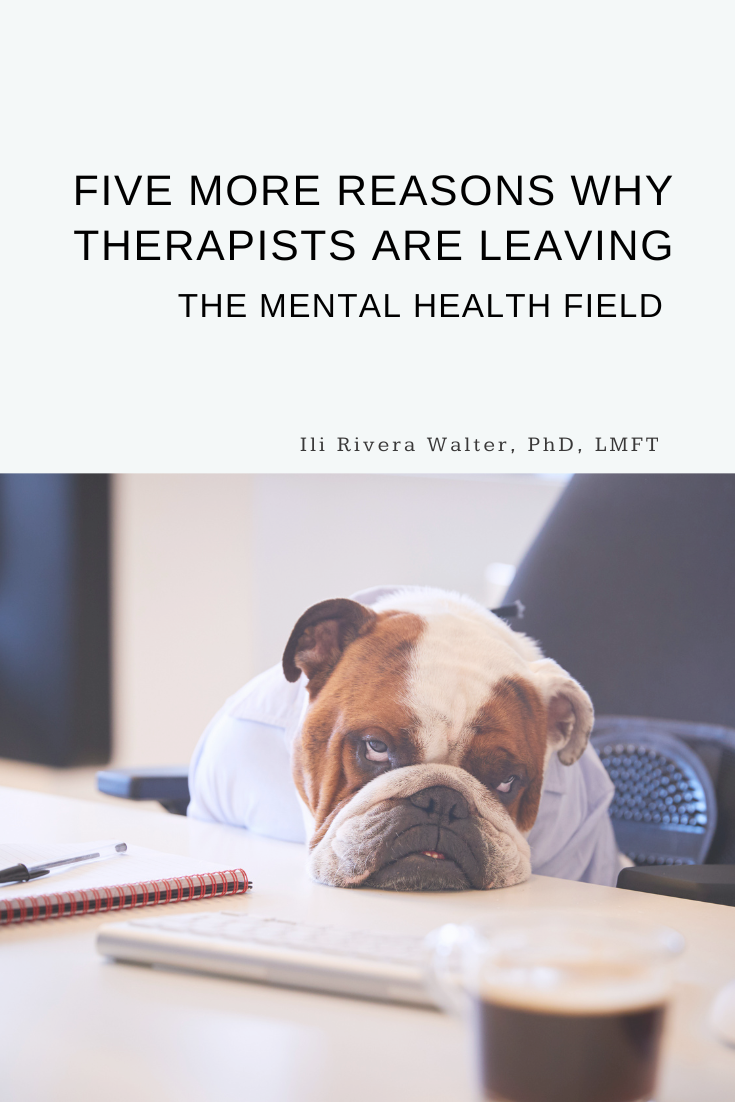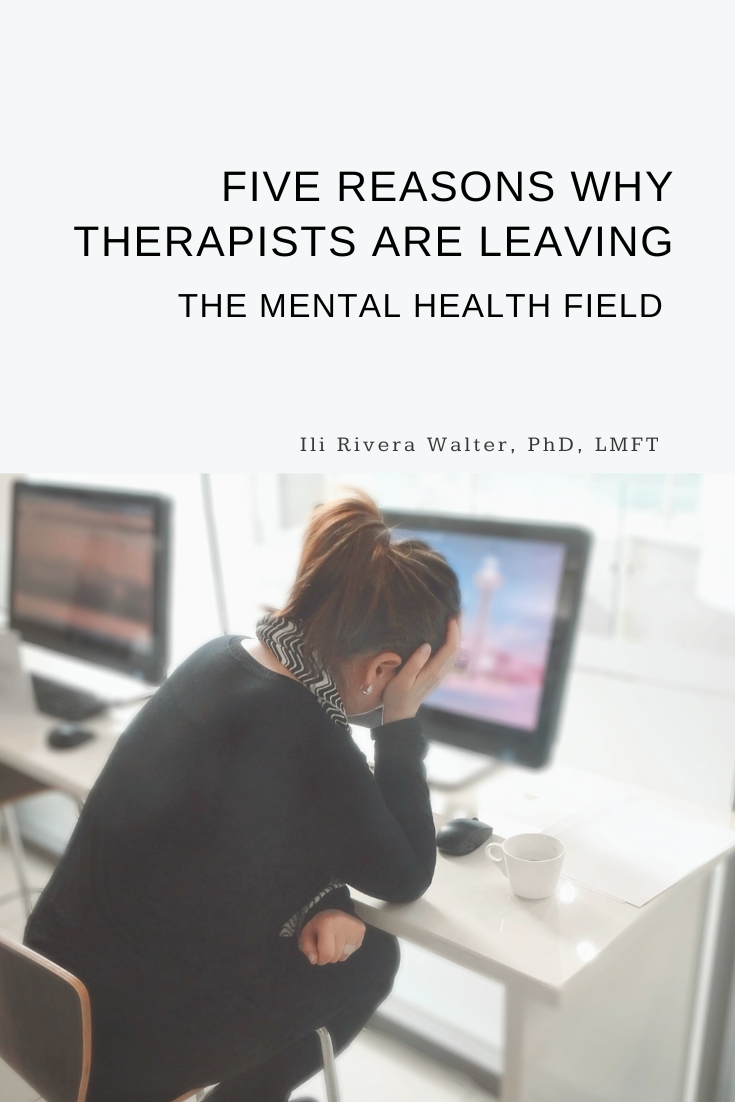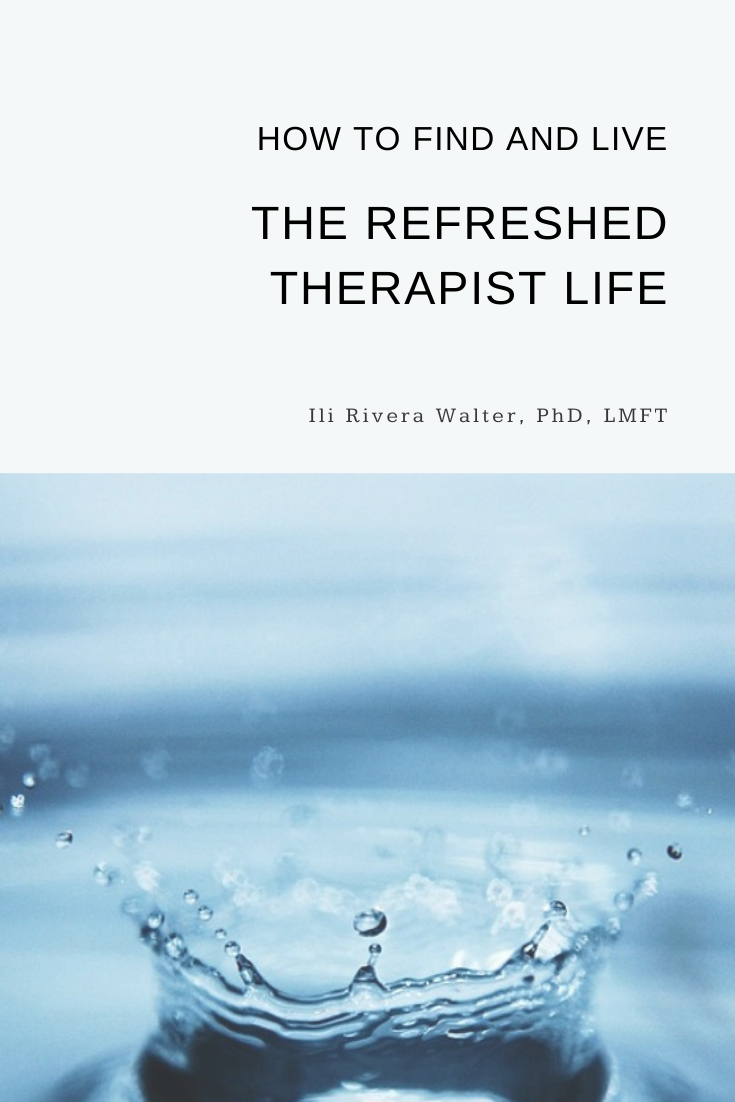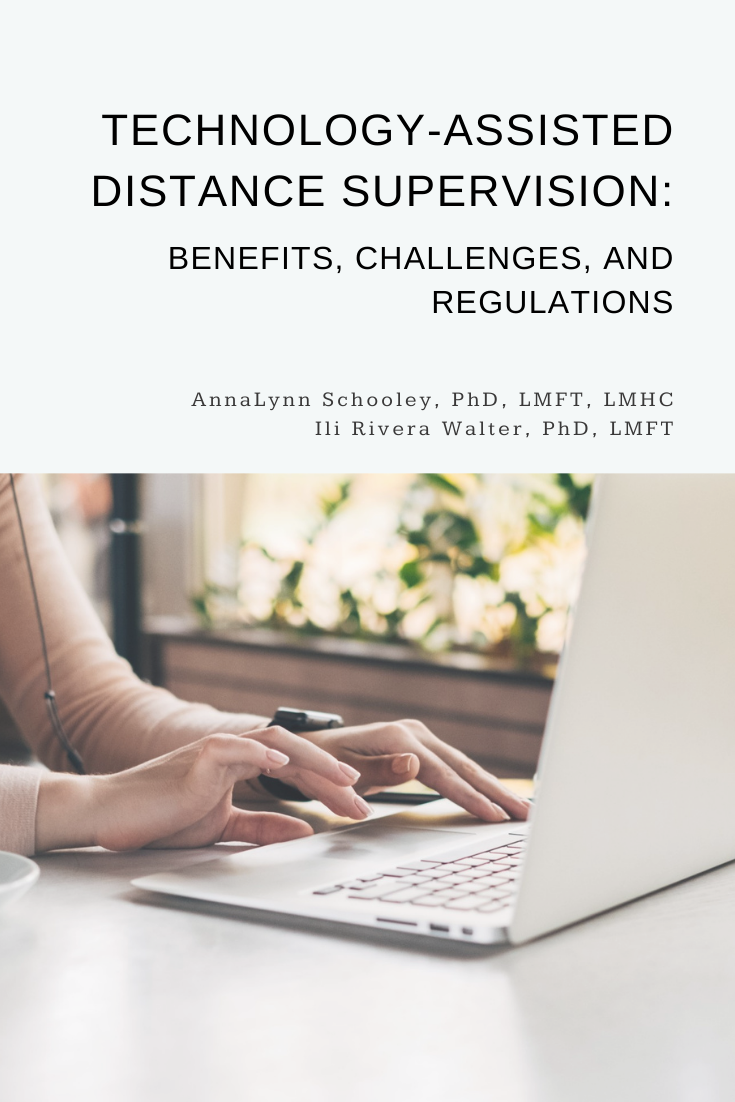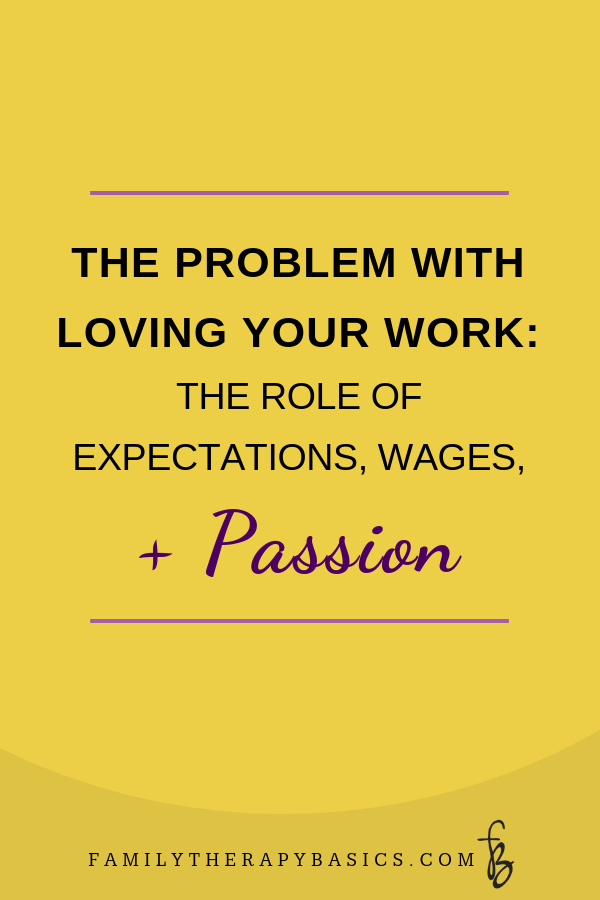Updated, July 13, 2020
As I was scheduling my week recently, I decided to take note of the systems that keep my life and business running. There are more than I realized!
Today, I'm sharing with you the tools that I use and love for organizing not only my work, but also my life--which includes my personal soul care, cooking, parenting, errands, and all the things that adults do on a daily basis.
I know it's a long list, and my intent is not to give you a roundup of tools you will never use. So, instead of glossing over this list, I invite you to choose one system that could genuinely simplify your tasks, and give it a try.
ConvertKit
ConverKit powers all of my emails. The options available for sign ups, sending opt-ins, creating funnels, and segmenting are extensive. And, if you have no idea what any of these terms mean, it's a user-friendly platform with tons of helpful video tutorials. Learn more about ConvertKit.
Zoom
If you hold online meetings or sessions on a regular basis, then Zoom is for you. I use Zoom for all of my live meetings, because of its recording, screen sharing, chatting, meeting registration, as well as viewing features. Zoom has a free starter level. Take a look at Zoom's features.
Zapier
Zapier, because you need to send yourself a text message when you get a new email, or you need to send yourself an email when an overdue invoice gets paid, or you can't imagine how you lived so long without making your apps mingle. I use Zapier to gather analytics, seamlessly integrate ConverKit forms into my websites, automate meeting setups, among other things. Try Zapier for free, and see how it will save you time.
Asana
I use Asana to organize my life, work, and thoughts. Take control of your post-its, and get a grown-up system for keeping track of all. the. things. Seriously. My content schedule, launch schedule, client sytems, to-do lists, and team tasks are all on Asana. With the option to create lists or boards for your projects, it works for the most organized as well as the aesthetically discriminating. If you manage a group practice or agency team, Asana's options for collaboration will simplify your team workload and communication. Asana is free! Check it out.
I highly recommend this system for organizing your Asana dashboard, adapted for your client onboarding, note writing, referral, and other therapy tasks, of course.
Trello
Trello is an organizational system that allows you to prioritize and organize everything from meal plans to monthly goals using boards. Manage a team by attaching files, commenting on progress, and staying otherwise up-to-date.. In Trello, I prioritize my Asana tasks, and schedule my days. My weekly schedule lives in Trello and (Bonus!) integrates with my Google calendar. You need this. Sign up for Trello's free level.
Milanote
Milanote is a tool for organizing creative projects into beautiful visual boards. By design, it feels a lot like working on the wall in a creative studio - visual, tactile, and sometimes, a bit messy. Milanote is a great fit for designers, writers, and bosses who work with remote teams. Learn more, and sign up for a free account.
Typeform
Create surveys, ask for feedback, or put together an exit interview for clients or colleagues using Typeform. There are so many possibilities for using this platform to gather information that informs your business practices. Learn more, and start for free.
Google Drive
Google's forms, sheets, and documents save my life on a daily basis. I am able to easily put together a library download, create team interviews, manage member information, store graphics, etc. Google's free services rival many paid options on the market. If you need more features and flexibility, Google for business starts at $12/month, and can be configured for HIPAA compliance.
Pocket is my go-to application for saving content. With the mobile app, as well as the browser extension, it's simple to put information "in your pocket" that you'd like to grab later. I use tags to organize content, so that I can find it easily. After several years, I'm still using the free version. Check out Pocket.
Tiny Scanner
Use your phone's camera to create single or multiple-page documents, and save them as pdfs. Tiny Scanner lets you bypass a physical scanner in a pinch, and quickly email documents. Use Tiny Scanner to send a signed document, store a template you need often, save a recipe from your favorite magazine, etc. Take a look at the app.
Canva
Beautiful graphics are a necessity for therapists with an online presence. Create images for all your social media platforms, and explore your brand's style using Canva. No need for a design degree, either! Start free.
Buffer + Planoly
Buffer is a social media scheduling platform that allows you to plan ahead and avoid social media posting stress. Linkedin page posts, Twitter articles, Facebook group updates--you name it. If it's a social media post, it goes in my Buffer queue. Set aside one to two hours per week to fill your Buffer queue, and forget about social media for the week! Learn more about Buffer.
Planoly is a beautiful platform for scheduling THE beautiful platform--Instagram. Plan your images, so that they create a gorgeous grid over time. Take a look at Planoly.
Both Buffer and Planoly offer a free starter level.
Bullet Journal System
The Bullet Journal is a pen-and-paper system for scheduling as well as organizing your information. The system teaches you how to create a daily, monthly, and future view of your tasks and events, and allows for task prioritization as well as keeping lists and ideas. Easily find what you need in your table of contents. Incorporate the system with any notebook; although, there is an official Bullet Journal, should you be interested.
I use a Bullet Journal as my daily agenda and can't-live-without recording system. Learn more about the Bullet Journal.
Cultivate What Matters
For setting and staying on top of my goals, I use PowerSheets, One-Year Intentional Goal Planner, from The Cultivate Shop. They guide me to create action plans and S.M.A.R.T. goals, as well as hold progress check-ins with myself, all with an inspiring attitude of embracing imperfection. I highly recommend these sheets as a lovely system for accountability as well as creating and sustaining a vision for professional progress.
Set and Achieve Your Goals
Create and accomplish your professional vision within a community colleagues in The Refreshed Therapist Network. Check out all the details.
Let's Chat
Which tool do you already use? How do you like it?
Which tool sounds like it would be the perfect fit for you?